Position Based Dynamics
Position based dynamics [pbd], as used in iMSTK, is a first order, particle & constraint based dynamical model. It simulates the dynamics of objects through direct manipulation of particle positions with velocities computed afterwards. This has various pro’s and cons, but a major pro is the stability of such method. Pbd in iMSTK is primarily used for deformable bodies but can also be used for fluids (both gas and liquid). Discussed here are its medical applications. The particular implementation of PBD used in iMSTK is Extended PBD [xpbd].
The general pbd pipeline is as follows:
Integrate Position: Given the current velocity of every particle, compute the new/tentative position.
Solve Internal Constraints: Solve all internal constraints (directly changing positions). Resolving any violations.
Update Velocities: Compute new velocities from the displacements produced.
Code/Setup
To setup position based dynamics create a PbdObject. Then create a PbdModel (the system) and set it on the object.
auto pbdObject = std::make_shared<PbdObject>();
auto pbdModel = std::make_shared<PbdModel>();
pbdObject->setDynamicalModel(pbdModel);
The PbdModel can further be configured with the PbdConfig:
// Setup the config
imstkNew<PbdModelConfig> pbdConfig;
// Constraints
pbdConfig->enableConstraint(PbdModelConfig::ConstraintGenType::Distance, 1e2);
pbdConfig->enableConstraint(PbdModelConfig::ConstraintGenType::Dihedral, 1e1);
pbdConfig->m_fixedNodeIds = { 0, 1 };
// Other parameters
pbdConfig->m_uniformMassValue = 1.0;
pbdConfig->m_gravity = Vec3d(0, -9.8, 0);
pbdConfig->m_dt = 0.005;
pbdConfig->m_iterations = 10;
// Setup the model
imstkNew<PbdModel> pbdModel;
pbdModel->setModelGeometry(surfMesh);
pbdModel->configure(pbdConfig);
PbdObject’s may share a PbdModel or each have their own. This changes whether the constraints are solved in the same system, or solved in separate systems.
Constraints: Constraints of varying types may be used via PbdModelConfig::enableConstraint, internally this uses PbdConstraintFunctor’s which defines how to generate constraints. If one needs more hands on with constraints you may write your own PbdConstraintFunctor. Implemented by subclassing PbdConstraintFunctor and overriding the operator() function. See existing functors in imstkPbdConstraintFunctor.h.
auto myCustomFunctor = std::make_shared<MySuperCustomFunctor>();
myCustomFunctor->setStiffness(0.95);
pbdModel->addPbdConstraintFunctor(myCustomFunctor);
Fixed Node Ids: This indicates the indices of the particles/nodes that are immovable. Immovable nodes have their inverse masses set to 0 which indicates infinite mass (hence immovable).
Uniform Mass Value: This mass value is assigned to all particles/nodes on initialization if masses are not provided as a vertex attribute in the input mesh.
dt: The timestep is used during integration to move the particles. Small timesteps are preferable for stability. Real time steps may be used by varying dt every update of the simulation.
connect<Event>(sceneManager, &SceneManager::postUpdate, [&](Event*)
{
pbdConfig->m_dt = sceneManager->getDt();
});
Iterations: The iterations of the solver used in the internal constraints. More iterations give changes more time to percolate through the body. For example, a really long thread with numerous segments may have a really high stiffness but if it doesn’t have enough iterations it will never be able to reach maximum stiffness. In the original PBD paper stiffness varied with the number of iterations. In xPBD (default) it does not.
Constraints
Pbd is a constraint based model. Constraints are made for particles in pbd. This constrains the movement of a particle. Constraints are given via a constraint function q, and the gradient of the function q. To solve a constraint is to reduce the scalar, q, to 0. The gradient gives the direction to move the particle to do this. The following constraints are available in iMSTK and referred to in later sections on how to use them:
- There are two types of constraints in iMSTK. PbdConstraints and PbdCollisionConstraints.
PbdConstraints are inernal constraints that reference particles/vertices by index. This allows vertex buffers & topologies to resize without needing to update all the constraints. They normally exist for the entire duration of a simulation but can be removed during topology change.
PbdCollisionConstraints are often external, they are added at runtime upon contact for short durations, they work by pointer value (position and velocity).
Among the PbdConstraints are:
PbdDistanceConstraint: Constraints two points by the initial distance between them.
PbdDihedralConstraint: Constrains two triangles by the initial angle between their planes.
PbdVolumeConstraint: Constrains all points of a tetrahedron by the initial volume.
PbdFETetConstraint:
PbdBendConstraint: Constrains 3 points by the angle between the two lines. (like a 1d Dihedral)
PbdConstantDensityConstraint: Constrains all points of a system to achieve constant density using SPH kernels (ie: repels particles in a spherical manner).
PbdAreaConstraint: Constrains 3 points of a triangle by the initial area of that triangle.
To implement your own custom constraint one needs to subclass either PbdConstraint or PbdCollisionConstraint, construct or initialize it appropriately, then implement/override computeValueAndGradient which should fill out the constraint value C and constraint gradient dC/dx. This constraint would then need to be added to an existing system or solved in it’s own computational block somewhere (depending on when it should be solved).
Deformable Membranes
For thin deformable membraneous tissues (cloth like) we use surfaces made of triangles. For this simulation one may use PbdDistanceConstraint, PbdDihedralConstraint, and/or PbdAreaConstraint. The most common setup is just distance and dihedral constraints though. The distance constraints keep the cloth together, whilst the dihedral constraint controls how resistent to bending the membrane is. It’s useful to note that tissues can stretch but most cloths cannot (only bend), thus larger stiffness for PBDDistanceConstraint is ideal.
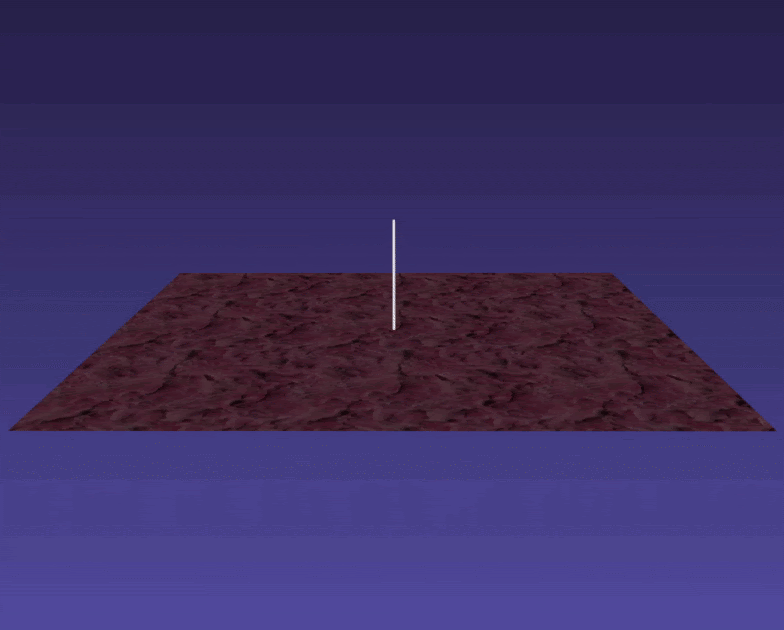
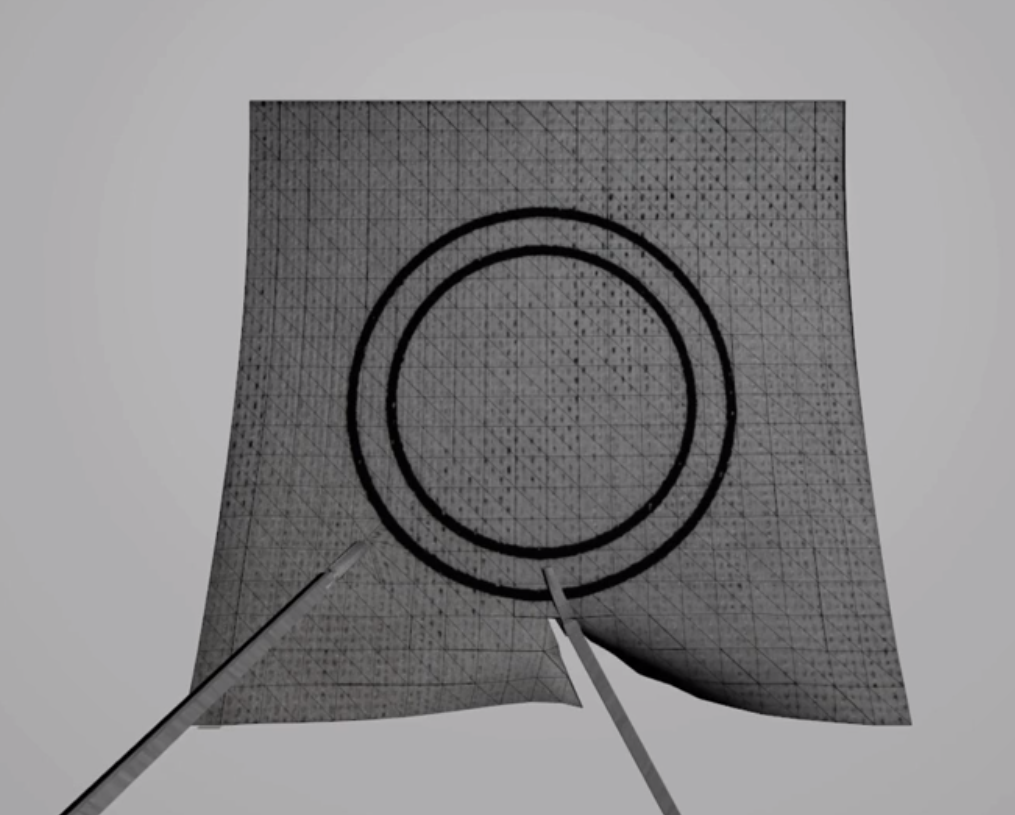
Deformable Volumetric Tissue
For volumetric deformable tissues discretized with tetrahedrons may be used. With the tetrahedrons one may either use (a) PbdVolumeConstraint & PbdDistanceConstraint constraints Or (b) use PbdFemConstraint constraints. The FEM constraints are more accurate than the volume+distance. However, they are much slower in that one may not be able to achieve the target element count or timestep, iteration count, & stiffness. The volume constraints behave well with sign inversion, recovering well from inverted tetrahedrons.
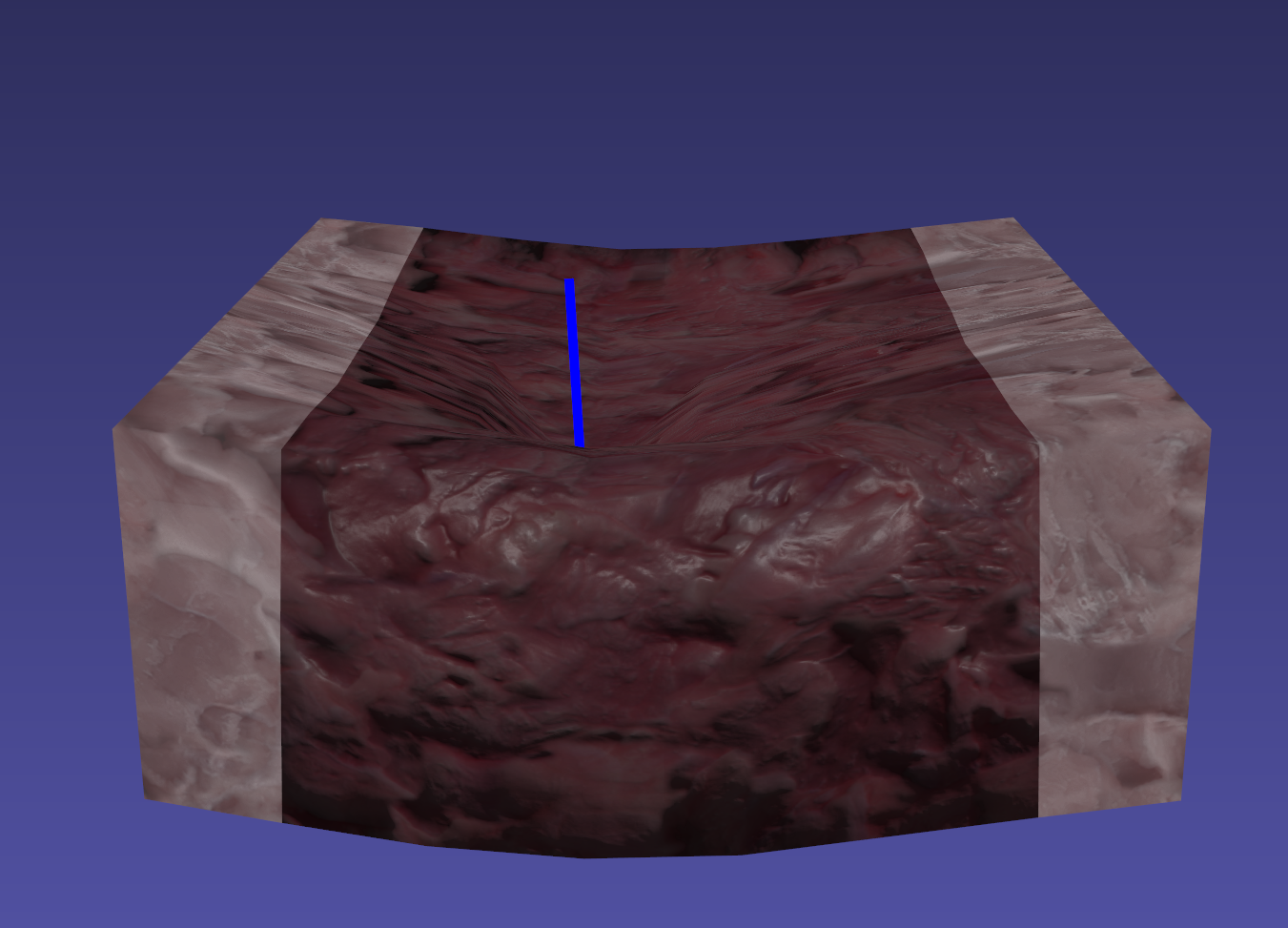
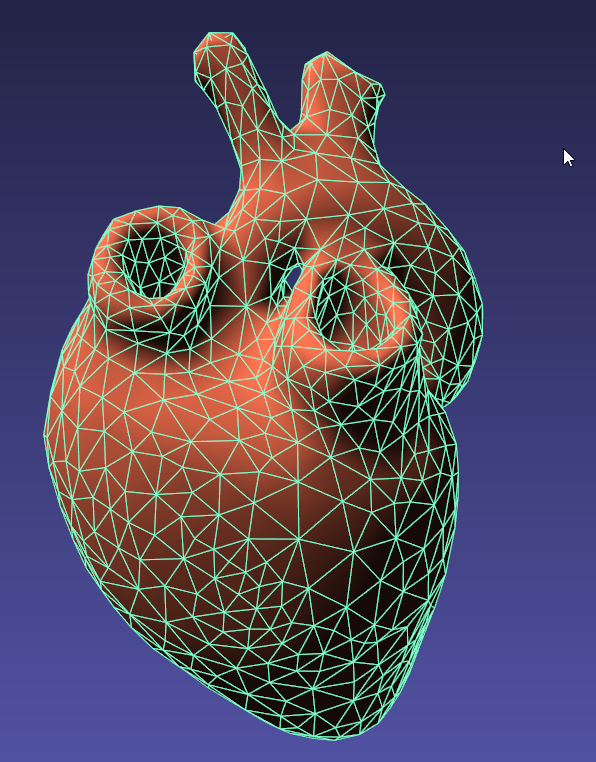
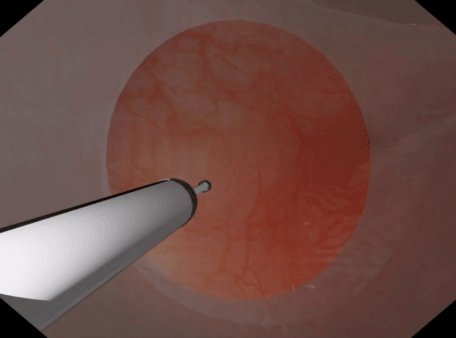
Deformable Threads
Surture threads are very common in surgical scenarios. For threads one may use PbdDistanceConstraint & PbdBendConstraint constraints. The distance constraints keep the particles of the thread together, whilst the bend controls the rigidity of the the thread. The bend constraints may also be generated between multiple sets of particles to reduce iteration count. It’s useful to note that a LineMesh threads PbdDistanceConstraint’s will be solved in fewer iterations if the lines are ordered from end effector to tail.
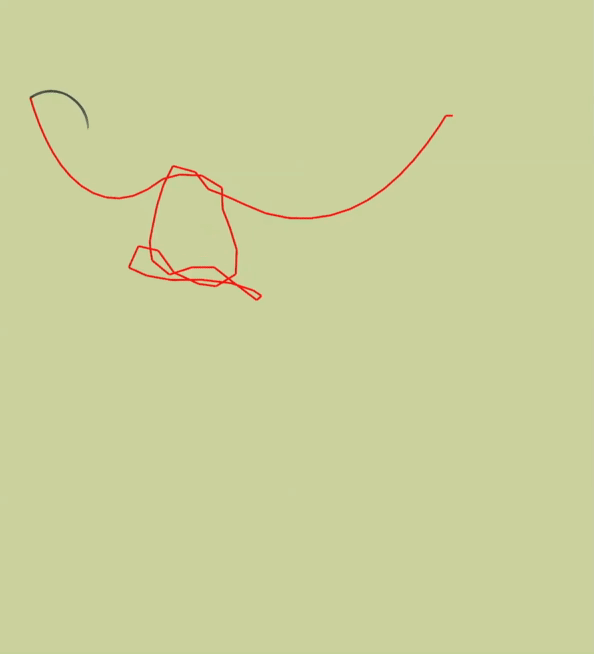
Liquids
Liquids can be modeled with pbd using PbdConstantDensityConstraint. Generally, the stiffness is kept as high as possible as liquids are incompressible. If not, you may observe “bouncey” behaviour. Liquids in iMSTK are most useful for bleeding simulation.
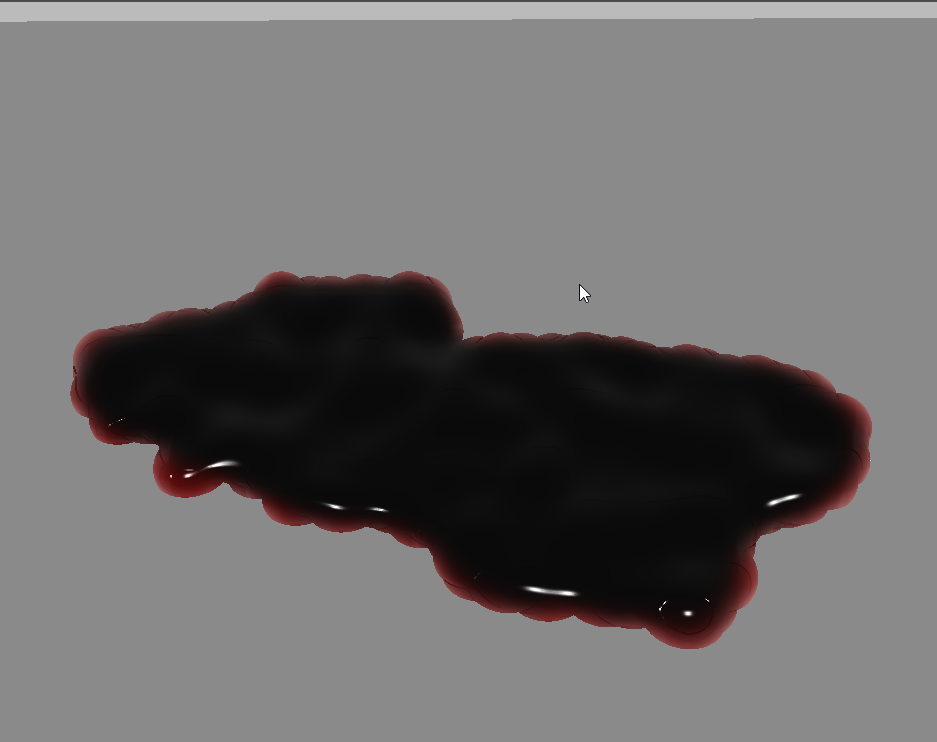
Bibliography
- pbd
Matthias Müller, Bruno Heidelberger, Marcus Hennix, and John Ratcliff. 2007. Position based dynamics. J. Vis. Comun. Image Represent. 18, 2 (April 2007), 109-118.
- xpbd
Miles Macklin, Matthias Müller, and Nuttapong Chentanez 1. XPBD: position-based simulation of compliant constrained dynamics. In Proc. of Motion in Games. 49–54